POS User Interface
It is desirable to make the POS User Interface easy to use.
Always consider the end user when designing and purchasing a POS solution.
User Interface (UI) should preferably not be too complex. If there are multiple menus/tabs, keep the frequently used functions (e.g credit card processing, cash payment) on the main menu. To remove clutter, less frequently used functions (e.g. cheque payment) can be kept in sub-menu.
The POS application should be intuitive to use, with minimal training required for any new staff. This is critical for the retail industry which has high staff turnover.
Touch screens are commonly used to save on payment counter space. Ensure that touch screen buttons are sufficiently sized to allow accurate data entry.
Make it simple for the POS user to perform any corrections, should customers request changes to their purchases (e.g. customer decides last minute to change his drink order from Coke to Pepsi).
In summary, make it an enjoyable POS user experience !

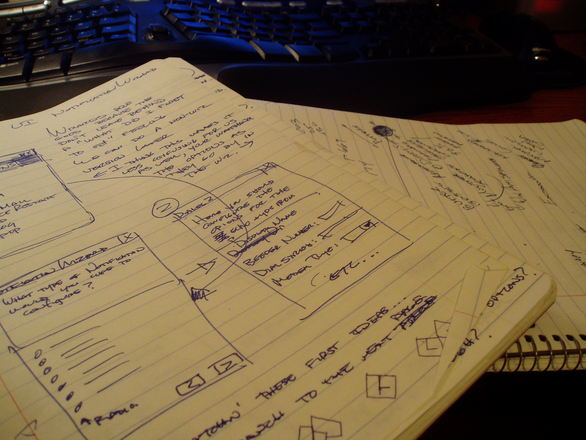
Select and Implement POS solution.
Select and Implement POS solution.
Free Recomendations
